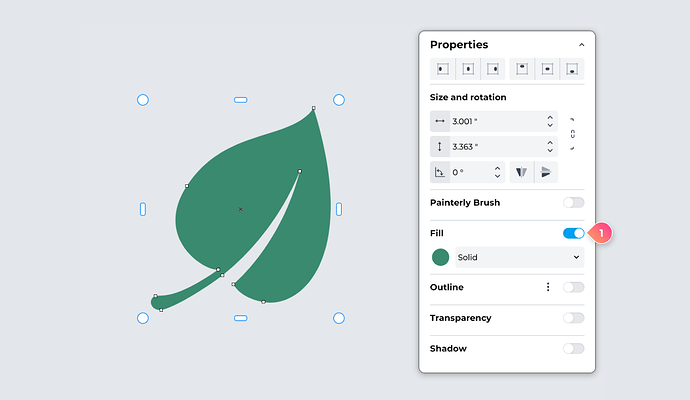Fills
You can add solid or gradient fills to objects or other enclosed areas.
- Select an object.
- In the Properties panel, turn on the Apply fill toggle.
- Do any of the following:
- To adjust the color, open the Fill color picker and choose a color.
- To adjust the fill type, open the Fill type picker and choose a fill type.
- To remove an object’s fill, select the object, and turn off the fill toggle.
- Only closed shapes can have fills. For more information, see “Edit paths.”