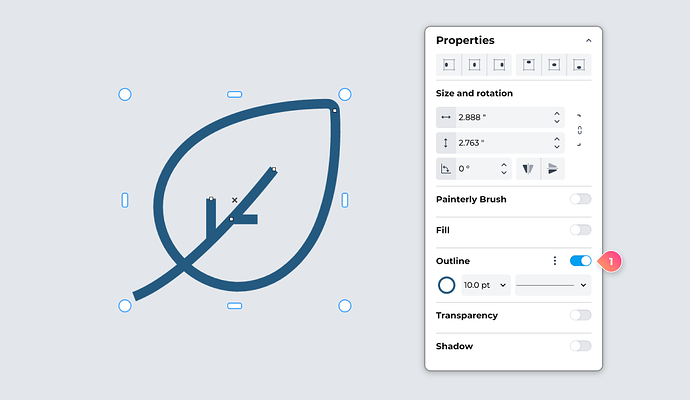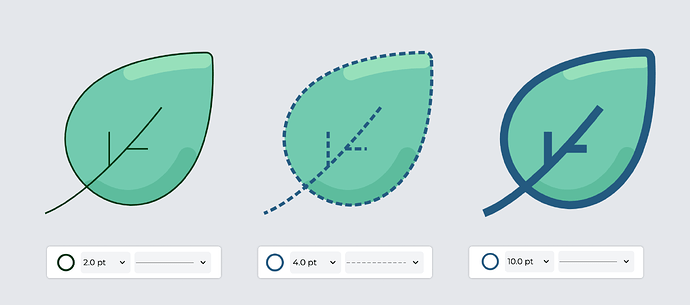Outlines
You can change the appearance of an object’s outline by using the controls in the Properties panel. For example, you can specify the color, width, and style of lines and outlines.
- Select an object.
- In the Properties panel, turn on the Apply outline toggle.
- Do any of the following:
- To adjust the color, open the Outline color picker and choose a color.
- To adjust the line style, open the Line style picker and choose a line style.
- To adjust the outline width, the Outline width picker and choose a width.
- To remove an object's outline, select the object, and turn off the outline toggle.