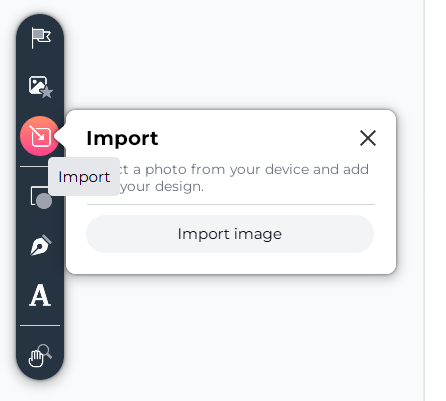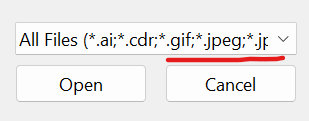Is there a way for me to put my own assets into the Stock Assets. Right now I don’t see a way to IMPORT any artwork of my own, unless I open it as it’s own file then copy and paste. Am I missing something?
Hello Buzzi,
The third icon in the toolbox is for Import, which will allow you to import your own artwork.
Sharon
Sharon, thanks for the reply. I apologize for overlooking the ability to import AI and CDR files from there. Because the tooltip says import a PHOTO, and when I clicked on the icon for some reason my eyes went straight to the JPG and other bitmap filetypes I didn’t realize it would import a CDR.
Is there a possibility of adding my artwork to the STOCK ASSETS so I can see thumbnails of them before importing, or so they’re housed online and available from any machine I login with instead of locally?
Hi Buzzi, I can see how the Import tooltip can be confusing. Thanks for bringing it to our attention.
Unfortunately, currently we do not support the functionality to save or see your imported files in the Stock Assets section. But will send both these to our team to look into!